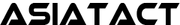Free VMS Features
Set-up in minutes
It’s very easy to get setup with our VMS. It takes about five minutes on average, especially if you already have an android or ios.
Reduce wait time, check-in your visitors faster than ever!
1) Automated help by AI bot for your visitors.
2) Check-in within seconds.
3) Instant alert and notifications to host / admin.
4) Go paperless with single click sign-in Notifications to hosts on Email and SMS.


Blacklist
All visitors can sign in with the normal sign-in flow. If a some of the visitor’s information matched to a blacklist category. They cannot enter.
Meanwhile, your blacklist contact(s) are notified that a traveler matched the blacklist.
When they receive a blacklist notification, the blacklist contact(s) cant be Entry. Once approved by staff or owner,
1) If access is approved, the badge can print and also the visitor’s host is notified.
2) If access is denied, the badge won't print and also the host won't be notified. we additionally recommend that your blacklist contact initiate security procedures to ensure the visitor doesn't enter.
Whitelist
All guests can sign in with the normal sign-in flow. If the visitor’s already Book the appointment the information matched to our Cloud-based VMS.
1) Automatically the badge can print and therefore the visitor’s can got the notification message.
2) And visitor approved to Entry.
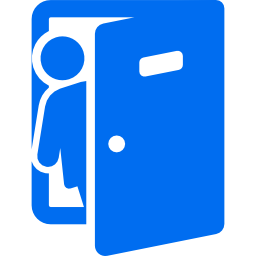

Cloud Storage
cloud-based Storage platform. Your worker records, visitor information, and signed documents are all encrypted and keep on secure servers. this means your information is easily accessible, frequently backed up and safe.
1) Cloud-based solution available on web and Android.
2) Available anytime, anywhere.
3 )Quickly access from any internet-connected device.
4) Store visitors’ info in a very secure cloud environment.
5) Control and manage visitant systems at multiple locations through a single powerful, cloud-based mostly web dashboard.
Free VMS Features
Visitors Log
At a look, you can simply access any necessary information about a visitor, including what time they signed in or out, who they were visiting and a lot of. It can be easily searched or exported to provide backup within the case of an emergency or compliance audit.
1) See your visitor information in real time, including photos if enabled.
2) Search any word or phrase to search out matching entries.
3) choose to show all visitor, your visitor, or only visitor that are currently signed in.
4) Anyone with an employee record can access their own visitor information on their dashboard.
5) If you’re assigned as an assistant to another employee, you'll read their guests as well as your own.